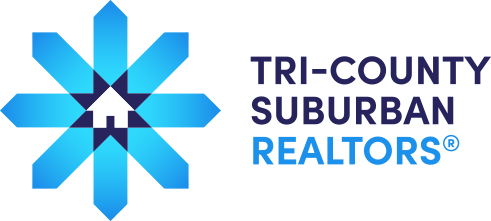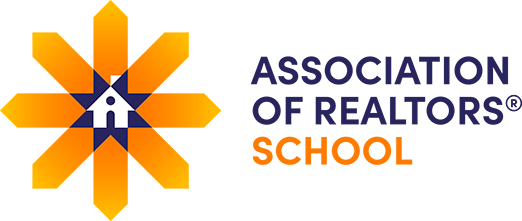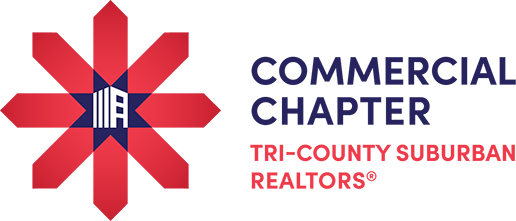DocuSign® Rooms for Real Estate is a storage and transaction management option for real estate. Its integration with DocuSign® and Lone Wolf Transactions (zipForm Edition), gives members increased flexibility and efficiency.
Activating Your Free Account
Follow the steps below to register for your Free DocuSign® Rooms for Real Estate account:
- Access your active DocuSign® account (or, if you have not yet done so, first activate your FREE DocuSign® account and then log in)
- On the main DocuSign® page, see the section in the middle of the page titled “Rooms for Real Estate” and then click on the link “Get Started”
- Follow the prompts to set up/add DocuSign® Rooms for Real Estate to the same login as your regular DocuSign® account
Support
For technical problems or questions, please visit the DocuSign Support Center. As of November 18, 2020, all support cases must initiate through the DocuSign Support Center website.
Training Materials/Resources
There are a number of guides and videos available from DocuSign® Rooms for Real Estate to get you up and running with the program fast. You can access many of these tools now by clicking on the following links: