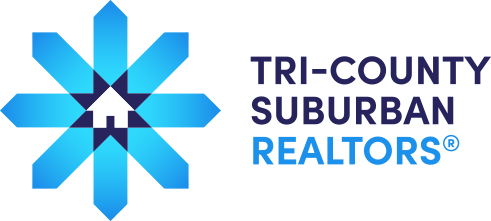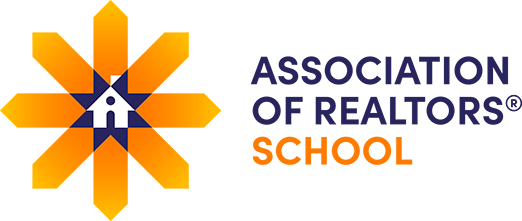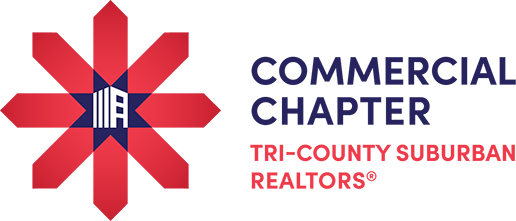DocuSign® gives you the power to send legally binding documents and get signatures anytime, anywhere from any Internet-connected device. Click here for more detailed information on features.
Activating Your FREE Account
If you would like to activate your DocuSign account, please contact Jeri O’Hara at johara@tcsr.realtor to receive your Activation Email.
Support
For technical problems or questions, please visit the DocuSign Support Center. As of November 18, 2020, all support cases must initiate through the DocuSign Support Center website.
Training Materials/Resources
Click the links below to access guides and videos from DocuSign® to help get you started.
Offices can also request DocuSign® training as part of Tri-County Suburban’s Office Education Program. Contact Paula Tansey at ptansey@tcsr.realtor or call 610-560-4800.